I managed to find a way to save 25$ for EACH accommodation over 50$ via Booking.com.
Booking.com is the largest hospitality and accommodation provider in the world and you can save a lot of money. I managed to find it by accident. At first I didn’t believe it could work, but after using this method, I found that you could save 50% off ANY accommodation all over the world.
UPDATED: 26.6.2019
I tested it for months in many countries like Germany, Slovakia and Thailand. Every time, I got the discount and saved a lot of money!
Therefore I decided to publish the tip on my blog. I usually write in Slovak, which is my native language, so the tip was first written in Slovak. Thousands of people used it and got their money back. Now I have also decided to publish it in English so that more people can use it and save money while travelling.
You should grab the opportunity while it still works! In this article you will find out how to do it in a few simple steps:
1. Here is the discount code
To get the discount, click on this discount code: bit.ly/booking_25usd
UNFORTUNATELY, BOOKING.COM HAS STOPPED ISSUING COUPONS. I HAVE FEW OF THEM LEFT – SOME FOR 10% DISCOUNT, SOME FOR 15$, SOME FOR 25$ OFF. USE IT WHILE YOU CAN
—
After you click on the link, a 25$ discount appears at the bottom of the booking.com webpage. The only important thing to remember is to go to booking.com’s webpage by clicking on the link.
I suggest saving this article and using it anytime you want to book your accommodation.
Do not save the discount code link itself as we update and change it often.
2. How does it work?
You first book the accommodation above 50$ using the discount code link. You pay 100% of the original price. After your stay, you get 25$ USD back on your credit card within a week. If you paid for the accommodation in cash, Booking.com asks you via email to insert a bank account number to their system.
3. Can you use the discount code more times? Yes you can!
There is just one rule you need to follow: you can only use the discount code once for each booking.com account. If you want to use the discount code again, you can make more booking.com accounts and you can use the same name with the same credit card (or if you have more credit cards, it’s preferable to use a different one each time you make a new booking)
Lets take a look at how to use the discount code step by step
1. Click on the discount code link and get redirected to booking.com. On the bottom of the page, you’ll see a green banner saying „Book now and thank Janka for saving you money! ALL YOU HAVE TO DO IS COMPLETE THE BOOKING. AFTER YOUR STAY YOU’LL GET US$25 BACK!“
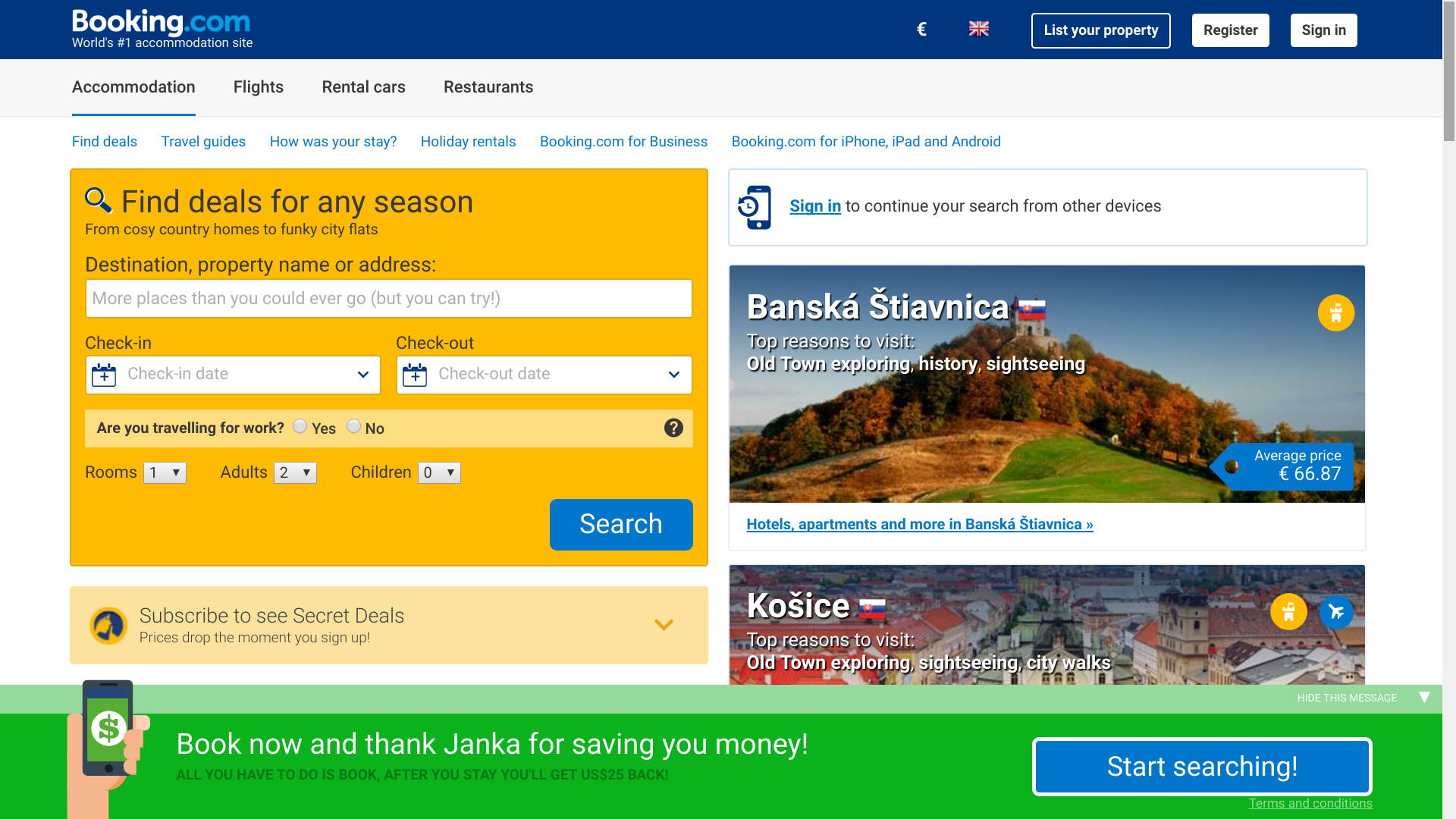
2. Book any accommodation above 50$. We will use this example for 51$. You can still see the green banner on the bottom of the page.
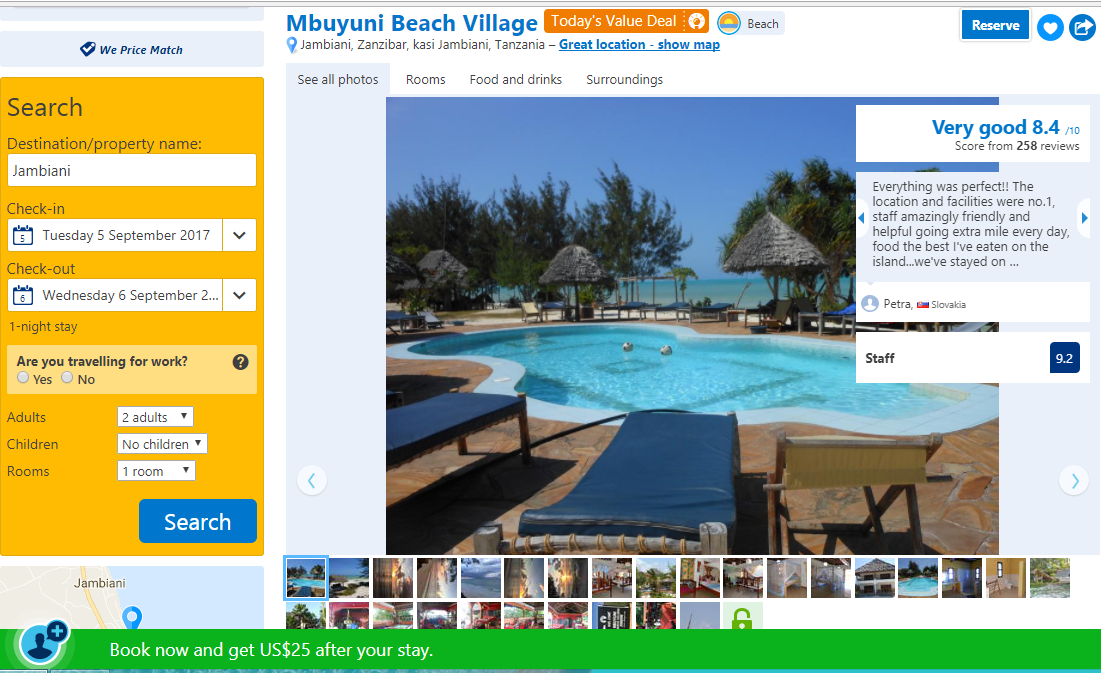
3. Fill in all your details and pay for the accommodation. You should still see the notice about receiving the US$25:
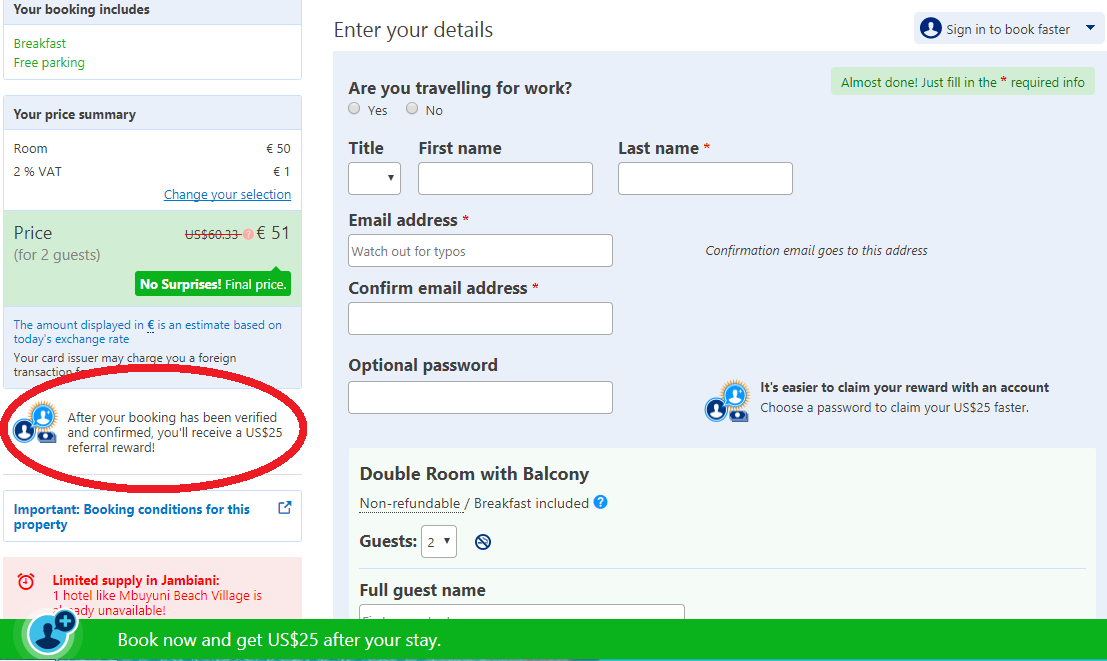
Once you pay for the accommodation and after your stay, you’ll get the $25 back automatically. That’s it!
Lets be honest.
It was really difficult for me to get this 25$ code for you. But now that I have it, I also earn a commission for it. I do not want to hide this from you in any way and look like a sneaky person trying to get you to book with booking.com and make money without you knowing about it. I do get money thanks to you but you also save a lot – I call that a win-win deal.







